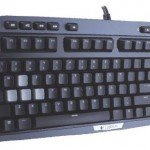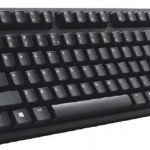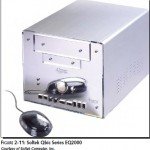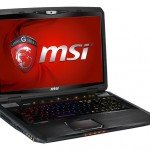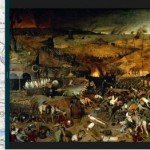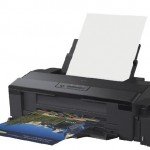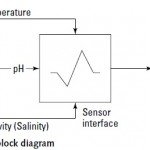Microsoft All in One Media Keyboard
Microsoft All in One Media Keyboard Review – Microsoft, the technology giant that brought us the Windows PC and its many devices, recently released the new Microsoft All-in-One Media Keyboard in Malaysia. This keyboard is designed for the living room, and it can connect to multiple media devices providing you with less device clutter and improved space management. It’s slim, sleek and light.
This keyboard design has everything well thought out for a living room media device. It has media shortcut buttons on the F1-F12 keys for easy access, a trackpad so that you will no longer have need for a mouse, and it is connected via a wireless USB transmitter which makes moving around with this keyboard a portable affair. One quirk we found annoying was the key placement. Because the keyboard has to fit so many different keys, shortcuts and trackpad, the space between the keys tend to be too narrow resulting in an increase in typos during typing. This is more troublesome to users with bigger hands. The All-in-One Media keyboard has some interesting features such as the trackpad gestures that allow you to navigate web pages with ease with the two finger gestures that can be used to scroll in four directions of a webpage.
It also has media shortcuts buttons which can be modified to suit the need of the individual. The wireless dongle provides access to select TVs and consoles such as the Xbox One however; the trackpad will not be usable for consoles. We wished that the keyboard would have Bluetooth connectivity in addition to the wireless because a Bluetooth connection will increase the amount of devices that this keyboard can connect to. Performance wise, typing with this keyboard is fun and easy.
We used the keyboard for a variety of tasks which involve writing articles, playing MOBA games and also tinker with the media shortcuts. The end result is that the keyboard, performed marvellously with fast response to each keystroke. The only exception is the track pad, which may feel delayed to users who are picky about their mouse sensitivity, however, the swipe gestures works as described on the box so it is really just a small niggle. After all is said and done, the Microsoft All-in-One Media Keyboard proves to be an astoundingly easy to use keyboard with plenty of features for the living room. For its price, it is one of the best functions for value keyboards in the market now.
Pros
- Lightweight
- Spill-resistant
- Wide range of accessibility
Cons
- Keys are placed too close to each other
- Trackpad provides the bare minimal sensitivity
- No Bluetooth
Microsoft All in One Media Keyboard Specifications
- Switch: Silent Membrane
- Interface: Wireless
- Others: Trackpad, customisable media keys