Step One Open an image where the subject could convey geometric movements or shapes (we used dancers in our example, but you could use BMX riders, basketball players, figure skaters, etc.). Now, open an image of some computer code. Using the selection tool of your...
Create Geometry Effects Photoshop
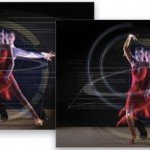

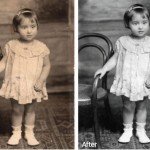





Latest Comment