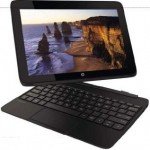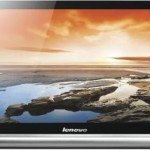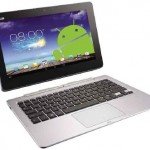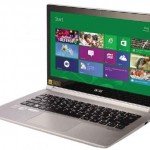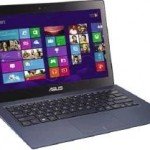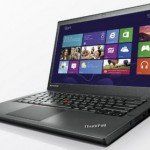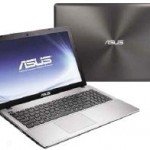Dell Venue 11 Pro
Dell Venue 11 Pro Review – Dell’s Venue line has undergone some confusing developments over the years. Previously a series of Windows Phone devices and Android tablets, Venue is now a range of Windows 8.1 tablets that can also be used as laptops. The latest model is the Venue 11 Pro, an 11in tablet that comes with plenty of ports.
Dell Venue 11 Pro, A tablet with plenty of features, let down by a flawed design
Alongside a micro USB port for charging the battery, there’s a USB3 port, a micro HDMI socket and a micro SD card slot. You need to use a paper clip (or something similar) to eject the tray that holds the micro SD card. This is fiddly, so it’s more likely you’ll use it to supplement the 64GB of built-in storage, rather than frequently downloading photos from a camera. For £70 extra, you can opt for built-in 3G alongside the 802.11n Wi-Fi. Unlike most tablets, the battery is easily replaced, though we had to use a flathead screwdriver to remove the firmly fixed rear plastic cover to get to it.
The Venue 11 Pro is a heavy tablet at 750g, so it’s not comfortable to hold and use for long periods of time. However, being a Windows 8.1 tablet, it can run existing Desktop programs as well as touchscreen apps downloaded from Microsoft’s app store. Not all software will run smoothly on it though. While the quad-core 1.4GHz Intel Atom Z3770 processor sounds powerful, it wasn’t overly fast in our demanding benchmark tests, due in part to its miserly 2GB of memory. Its performance levels were, overall, around half those of a dual-core Core i3 laptop.
It sometimes even struggled with basic tasks, such as running several web apps in a browser. The 11in screen is very bright, with reasonably good colour accuracy. The 1920×1080-pixel resolution is enough to view two windows side-by-side, though text can be too small to read unless you adjust the display settings. Battery life is very good. The tablet lasted just over nine and a half hours when playing video on a loop and just over thirteen and a half hours when scrolling through a text document. Adding the keyboard dock, which has its own battery built in, added an extra eight hours 20 minutes to video viewing and nine hours to text scrolling. However, the keyboard dock costs a whopping £177 extra from Dell. In our test, the small touchpad was sometimes a tad inaccurate, but typing was comfortable thanks to the large keys, which have plenty of travel and feedback.
Typing wasn’t an entirely smooth experience, however. The Venue 11 Pro often struggled to keep up with our typing – almost certainly a consequence of its relatively slow processor and modest amount of memory. And the keyboard dock’s problems don’t end there. The chunky hinge connecting the tablet to the keyboard TABLET ❘ £407 (Wi-Fi-only, excluding keyboard) from Dell. A tablet with plenty of features, let down by a flawed design protruded so far it dug into our thighs when resting on our lap. Bizarrely, the screen can only be tilted back to an angle of approximately 110 degrees.
This made it awkward to get a comfortable viewing angle when used on our lap. We might have overlooked these flaws had the keyboard dock been cheaper, but they’re unacceptable at this kind of price. The Dell Venue 11 Pro is a reasonably good tablet if you want a replaceable battery, lots of ports and slots, a long battery life, and are willing to tolerate its heavy weight and performance problems. However, Dell needs to improve its keyboard dock, which is far too expensive and flawed to use instead of a laptop.
Dell Venue 11 Pro Specification
- 11 in 1920×1080-pixel touchscreen
- 1.4GHz IntelAtom Z3770 quad-core processor
- 2GB memory
- 64GB storage
- Intel HD integrated graphics chip
- Windows 8.1
- 750g (1.4kg docked)
- 10x279x175mm(HxWxD)
- One-year warranty
- Part code SM002TV11P9UKCORE