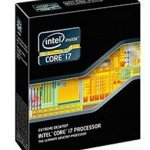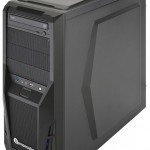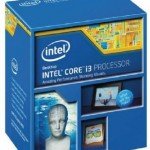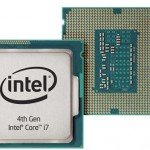ASRock Z97 Extreme 6
ASRock Z97 Extreme 6 Review – We’ve had a bit of a good run with ASRock this issue. We’ve also managed to achieve some insane overclocks on ASRock boards, notably 5GHz on its Z77 ITX motherboard, with a tiny little Corsair Hydro H60, so we’re expecting big things from this one. Anyway, we digress. This board is the Extreme6, the more feature-rich edition of ASRock’s professional line.
 ASRock has gone with a blue design style with the latest Z97 and X99 chipset that we all love here. It’s nice to see someone else take it on after MSI and Asus seemingly dropped it in the dust after the release of Sandy Bridge. However, unlike the X99 ITX board we reviewed before, you can actually see this board when you place a few items inside the thing.
ASRock has gone with a blue design style with the latest Z97 and X99 chipset that we all love here. It’s nice to see someone else take it on after MSI and Asus seemingly dropped it in the dust after the release of Sandy Bridge. However, unlike the X99 ITX board we reviewed before, you can actually see this board when you place a few items inside the thing.
Internally, this board blows away the competition for storage support. It comes with both an Ultra M.2 Socket, for transfer speeds of up to 32Gbps, and a standard M.2 socket maxing out at 10Gbps. There’s a further eight SATA 6Gbps ports and one SATA Express port. For cooling, the pickings aren’t as generous. There’s access to six on-board fan headers (including the CPU fan), but then ideally you shouldn’t be using all of them anyway. We prefer using fan controllers to save on cable mess mostly. For GPU support, you’re looking at Quad Crossfire and SLI with three PCIe Gen3 slots. Not that we can imagine many will be running four graphics processors, but the option is there for if you need it.
This board is rammed with additional features, a prime example of why motherboard prices continue to go upwards. HDD save connectors, Thunderbolt AIC connector, BIOS and internal power and reset switches are just a few of the features that helped make the testing for this Z97 go a lot smoother than with many of the others.
Fortunately, due to the premium nature of this ASRock, you’re really spoilt for choice when it comes to I/O with two Gigabit Ethernet connectors, DVI-I, DisplayPort, HDMI, six USB 3.0 a PS/2 port and the usual 5.1 audio and optical output. The only downside to this particular motherboard is that USB 3.1 is accessed via a PCI add-on card, though it does feature both 3.1 Type A and Type C, meaning you’ll be more than future proofed.
Overclocking Fail
Unlike our other boards in this test, the Extreme6 failed to achieve the 4.8GHz on our Core i7-4790K. No matter what we did, we just couldn’t achieve our standard overclock for the Core i7. This is a shame considering how well ASRock’s motherboards have overclocked in the past. At max, we managed an overclock of 4.6GHz, which still produced some good benchmarks, but nowhere near the others in this category.
For the price, the Extreme6 is a tempting purchase, no doubt. With features and connectivity that you’d be expected to pay upwards of £180 for from other manufacturers, we’d be hard-pushed to suggest any other board for those wanting to get into the USB 3.1 market.
For professionals who aren’t prepared to buy into the 2011 socket just yet, there’s no question. It has an incredible range of storage support and expandability, it’s a stable choice, and, even though it may lack the overclocking potential of some of the other boards, it’s still a good buy.
Pros
- Storage capacity
- Looks great
- Fan support
- Good value
Cons
- Doesn’t overclock well
- BIOS problematic
- USB 3.1 add-on card
ASRock Z97 Extreme 6 Specifications
- CPU support Intel Z97 / 1150
- Form factor ATX
- USB 3.1 support 1x USB 3.1 Type C, 1x USB 3.1 Type A
- M.2 support 1x M.2 1x M.2 SSD, 1x M.2 Ultra