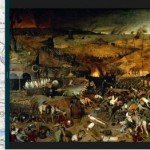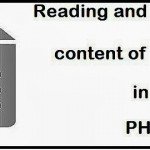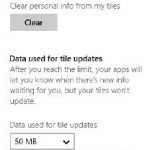Change Folders in the Open Dialog Box
Change the folders that appear in the Open and Save As dialog boxes in Microsoft Windows 8 applications.
 When you use certain Windows applications (such as Notepad) to open or save a file, on the left side of the Open dialog box are a group of icons and folders (such as Documents, Music, Pictures, Videos, Homegroup, Desktop, and more) to which you can browse to open files.
When you use certain Windows applications (such as Notepad) to open or save a file, on the left side of the Open dialog box are a group of icons and folders (such as Documents, Music, Pictures, Videos, Homegroup, Desktop, and more) to which you can browse to open files.
That is useful. More useful, though, would be the ability to list only those folders you use, and to put any folder there, not just ones Windows decides you need.
In fact, it is simple to do. The Open dialog box lets you put just the folders of your choosing on the left side. Note that when you do this, it will affect Windows applications such as Notepad and Paint that use the Open and Save common dialog boxes. However, it will not affect Microsoft Office applications or other applications that do not use the common dialog boxes.
The locations of the Open and Save As dialog boxes mirror the locations on the left side of the screen in File Explorer. In fact, that is where they get them from. So if you add or take away locations from that area of File Explorer, they will be added or taken away in the dialog boxes.
To remove a location, right-click it and select Remove. To add a folder location, add a shortcut to the folder. In File Explorer, go to the folder you want to add. Right-click it and select “Create shortcut.” Then drag the shortcut to the location on the left side of File Explorer. It will then show up in common dialog boxes.
Caution: Remember to drag the shortcut and not the folder itself. If you drag the folder itself, you will move it, which will cause you no end of headaches.