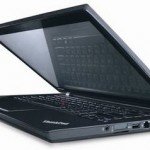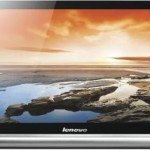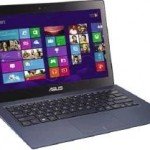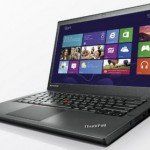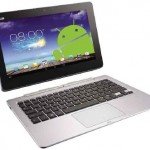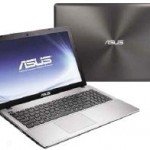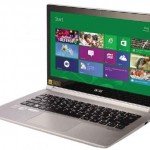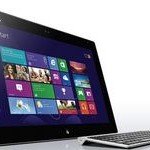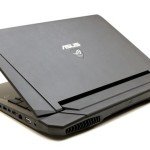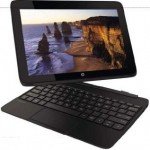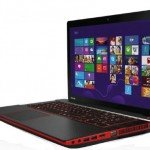Dell XPS 13
Dell XPS 13 Review – Dell outdid itself last year with the XPS 13 Ultrabook – a fantastic laptop that squeezed an astonishing amount of power into a super-thin chassis. The company was a little slow to launch an update based on the latest generation Intel Core processors, but now it’s here and it looks fantastic thanks to a new full HD display, which can also be upgraded to a touchscreen to help you get the most out of Windows 8.
Other premium laptops like the Samsung Ativ Book 9 Plus and 13-inch MacBook Air have also received recent updates, but each manufacturer has taken a slightly different tack. Samsung claims that its new Ativ Book’s 3,200 x 1,800 pixel screen offers a viewing experience that’s “beyond HD”, whereas Dell has stuck with a resolution of 1,920 x 1,080. It sounds less impressive on paper, but it’s the resolution that’s best suited to Windows 8. The MacBook Air’s resolution of 1,440 x 900 remains unchanged, but it means the laptop can achieve a much longer battery life.
Looks familiar
Little has changed about the XPS 13’s design. The machined aluminium lid with shiny chamfered edges and chrome Dell logo return in good form. Opening the lid reveals the same magnesium palm rest, coated in soft-touch paint for a cool and comfy feel, and it still has a carbon fibre base that stays put on your lap. Through and through, the XPS 13 still looks and feels like Dell’s answer to the MacBook Air. If this laptop’s chassis were made completely of aluminium, you’d have a hard time distinguishing the two. The only tangible differences between this XPS 13 and its Apple-made rival are size, feel, interactivity and weight.
This laptop’s dimensions not only make for an impressively thin bezel, but also a machine that looks tiny considering its screen size. According to Dell, the XPS 13 is “the most compact 13-inch Ultrabook” offering the same size display as the 13-inch MacBook Air in a machine that’s 14 per cent smaller, thanks to its noticeably thinner bezel. The XPS 13’s touchscreen makes it somewhat heavier than Apple’s counterpart, but this is one of the most portable notebooks on the market.
Peek inside Dell XPS 13
Meanwhile, the 1,440 x 900 panel of the MacBook Air can’t hold a candle to Dell or Samsung’s machines. Neither Apple or Samsung can match Dell’s threeyear support contract, which includes in-home servicing and impressive 24-hour phone support. What the XPS 13 is sorely lacking is an SD card reader (found in both competing machines), which could be a damper for even casual photographers, but if that’s the biggest compromise you’ll need to make, you can always pick up an SD card-to-USB adapter. The XPS 13 fares just as you would expect for a system with a high-end mobile CPU and the RAM and SSD to back it up. We ran it through our usual synthetic tests and saw results that were marginally better than mid-level laptops.
That said, everyday tasks will be no sweat for this machine. While this notebook doesn’t have the Intel HD Graphics 5000 processor found in the 13-inch MacBook Air, its Core i7 chip is no slouch. Not only could we happily stream 1080p videos with zero playback issues, we could also play casual games like Hearthstone at maximum settings with no visible slowdown. The XPS 13 is designed to be a well-rounded machine, able to perform all of your everyday computing activities with gusto. During our time with the device, we ran Spotify streaming high-bitrate audio, Mozilla Firefox with over 15 tabs open, a chat app and a PDF reader with no problems at all. It’s not all good news, though. With an estimated battery life of just three hours and 47 minutes from PCMark 8, we’re concerned that the XPS 13 might not equipped for long periods away from a power socket. That’s a real pity for such a portable machine, especially considering that its battery has been upgraded since last year.
Touch and type
With full-sized, chiclet-style keys set in smooth, black plastic, the XPS 13’s backlit keyboard looks fantastic. It’s comfortable to use as well, and provides plenty of room for your fingers to rest. The soft glass touchpad with integrated click makes navigating Windows 8.1 a breeze, and gestures like summoning the Charms menu and scrolling through web pages are effortless. The touchpad offers just enough resistance when you click, feeling neither flimsy or stiff.
The screen quality is excellent, too. Its high resolution makes fonts look smooth for easy reading, and icons are fantastically sharp whether you’re using Windows 8’s desktop mode or flicking through tiles on the Start screen. This is the resolution that most laptops should aspire to – or even come back down to, in the case of super-HD models – because it’s the optimal pixel count for Windows 8.1. Dell has also set the panel’s brightness to 350 nits, which it claims is up to 75 per cent brighter than the average 200-nit display – and it shows. Videos looked fantastic, with deep purples and vibrant reds throughout, and web content is sharp and smooth. Last year’s XPS 13 set the benchmark for ultra-thin laptops, and this edition maintains that status quo. With its classy design and impressively tiny chassis, this laptop will turn heads wherever you go, and it has the power to back up its great looks. The XPS 13 lacks an SD card reader and offers battery life that’s unbecoming of a new laptop, so you might need to look elsewhere if you want to get work done on long journeys, or if you are a keen photographer and spend a lot of time transferring photos to your computer. For everyone else, it’s one of the best choices around.
Dell XPS 13 Specifications
- Operating system Windows 8.1
- Processor Intel Core i7-4500U, dual-core, up to 3.0GHz
- Storage 256GB SSD
- RAM 8GB
- Graphics Intel HD Graphics 4400
- Connectivity Dual-band 802.11ac Wi-Fi,
- Bluetooth 4.0
- Weight 1.37kg
- Screen size 13.3-inch
- Display resolution Full HD 1080p
- Price $1,650