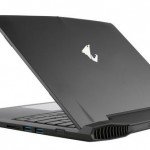BenQ XL2730Z
BenQ XL2730Z Review – It took a while to arrive, but AMD’s answer to G-Sync has finally hit our shores. Cheekily titled FreeSync, it’s actually not owned by AMD. Instead AMD did what NVIDIA could, and probably should, have done – it went straight to VESA, the folks who create display standards, and made FreeSync a part of the official DisplayPort standard.
This is why BenQ doesn’t advertise the XL2730Z as having FreeSync. Instead, it uses the term “VESA Standard Adaptive-Sync”, which is what the new FreeSync standard is officially known as. VESA added Adaptive-Sync to the DisplayPort 1.2a standard, which means it’s open for any display makers to utilise. More specifically, it’s the creators of display scalers who will leverage the new standard, which should make it much cheaper to create compatible displays. We say should, because the new standard is still very new, and apparently requires higher quality components to operate. However, as more displays are made with Adaptive Sync, expect the price of these displays to hit the same as non- Adaptive Sync screens.
While Adaptive-Sync has most of the same benefits as G-Sync, it has one issue – it only operates within the refresh rate specified by the display maker. In the case of the BenQ XL2730Z, this bottoms out at 40Hz, whereas G-Sync works all the way down to 1Hz. Given that one of the big benefits of both technologies is the ability to play games at sub-60fps framerates yet still have smooth motion, and this is a bit of a bummer. However, 40Hz is around the limit where both technologies still look smooth; any lower than that and the motion blur becomes noticeable.
Now that we’ve got that out of the way, let’s look at this Adaptive Sync display in more detail. It’s a large 27 inch TN panel, with a native resolution of 2560 x 1440. Like all of BenQ’s premium gaming displays it has a 144Hz refresh rate, and Adaptive Sync allows gamers to play anywhere between 40Hz and 144Hz without any stuttering or judder. It also has BenQ’s Motion Blur Reduction technology, and it works like a treat without killing the brightness of the display, unlike other blur reduction techniques.
As usual we love BenQ’s slick bezel and stand, which is highly adjustable, and it even has a hook for your headphones. The OSD is to die for, allowing the user to save profiles which can then be loaded depending on the game being played. Plenty of input options are included, in the fgorm of HDMI 1.4, HDMI 2.0, D-Sub, DVI-DL, and Display Port 1.2. Twin USB outputs adorn one side of the bezel. Image quality was above average, with rich blacks, crisp whites and excellent colour and contrast performance. However, when viewed next to the new ASUS display, the weakness of the TN panel is noticeable; it simply doesn’t look quite as vivid or colourful as the IPS display.
$800 is certainly a premium to pay for a display, but it’s worth remembering this is a 27 incher with 2560 x 1440 resolution, whisking away at 144Hz. Add Adapative-Sync and some of the best blur reduction we’ve seen, and it’s worth every penny.
Pros
- Great colour clarity
- Brilliant blur reduction
- Adaptive sync
Cons
- Rather expensive
BenQ XL2730Z Specifications
- Product Color Black-Red
- Back Light Unit LED
- LCD Size 27.0
- Aspect Ratio 16:9
- Max.Resolution 2560×1440
- Display Area(mm) 596.74×335.66
- Pixel Pitch (mm) 0.233
- Typ. Brightness (cd/㎡) 350
- Typ. Contrast 1000:1
- Typ. DCR (Dynamic Contrast Ratio) 12M:1
- Panel Type TN
- Typ. Response Time (ms) 1ms (GTG)
- Display Colors 16.7 Mil.
- Color Gamut 72% NTSC
- Dimensions(HxWxD mm) 557.4×663.7×226.0
- Input/Output
- Connector D-sub /
- DVI-DL /
- HDMI2.0x1 /
- HDMI1.4×1 /
- DP1.2 /
- Headphone jack /
- Mic jack