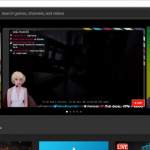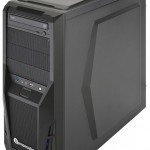Roku 2
Roku 2 Review – This gadget provides access to TV shows and films over the internet, a flexible alternative to Sky or Virgin cable. It’s called Roku because it’ll rock you! Or so we assumed, until we looked it up. ‘Roku’ is actually the Japanese word for ‘six’: it was the sixth business started by its founder. And the correct pronunciation is like the ‘ro’ from ‘rock’ followed by ‘coo’. So now you know.
That’s not the company’s only confusing use of numbers. The Roku 2 is the 21st version of this media streamer. It’s more capable than the Roku 2, from 2011, or the, um, Roku 2, which followed in 2013. It lacks some features of the new Roku 3, which replaces 2013’s Roku 3. The Roku 1 has been discontinued, even though it was introduced less than two years ago (it was the 17th model). Instead, the third product in the range is now the Roku Streaming Stick. Version 2.
Anyway, the Roku 2 is a box that plugs into your TV and plays videos from the internet. You can connect it to your broadband router over Wi-Fi or with an Ethernet cable. Or if you already have videos stored, you can put them on a USB stick or microSD card and slot it into the Roku 2. You can also play files from your PC or a home-media server. Note that the Roku 2 doesn’t record, and its only output is an HDMI port, so you’ll need a modern HDTV set. Full 1080p HD is supported for a sharp picture.
The Roku 2 can receive programmes from more than a thousand services, including BBC iPlayer, ITV Player, Channel 4’s All 4, Demand 5, Now TV (owned by Sky), Google Play, Netflix, Spotify and YouTube. Some of these need a paid subscription, but there’s plenty to watch for free too. Using ‘on-demand’ or ‘catch-up’ services doesn’t require a TV licence, though this will probably change. You do need one if you watch programmes at the same time as they’re being transmitted live on British TV. If you already have a licence, then that’s fine.
Amazon Instant Video is missing from Roku in the UK, even though it’s included in the US. That’s annoying if you have Instant Video as part of an Amazon Prime subscription. But many ‘smart’ TVs already support Instant Video and other services without needing anything plugged in. Check yours before buying a streaming box.
The Roku 3 has a fancy Wi-Fi remote unit with a headphone jack, voice operated remote control, and motion sensing for games. If you don’t need those, you may as well save £30 and buy the Roku 2. However, we found its infra-red remote was fussy about seeing the base unit clearly, so you can’t hide it behind your TV. The Roku app for Apple, Android and Windows Phone devices works better as a remote control over Wi-Fi, and typing on the touchscreen is much easier for finding shows and films.
In fact, universal search could be the best thing about Roku. But it isn’t. In theory, you can type the name of a TV programme and see where to watch it. In practice, most of the services don’t yet support the search function, so you end up having to look through them individually.
You can also use the Roku 2 to play video from a mobile device, just like you can with an Apple TV. But we couldn’t get that to work with Netflix on either Apple or Android, and YouTube only worked on Apple. The £50 Streaming Stick, which looks like a USB memory drive and plugs into an HDMI socket, also limits what you can do from other devices: unlike Apple TV and Google’s Chromecast, it can’t mirror everything from your touchscreen, only video-player apps. But it has a lot more apps (channels) than Chromecast, and may suit you if you don’t need Ethernet, USB or microSD.
Roku 2 Specifications
- 1080p HD video streamer
- 802.11n Wi-Fi
- Ethernet
- USB port for memory drives
- microSD card slot
- 23x84x84mm (HxWxD)
- 142g
- One-year warranty