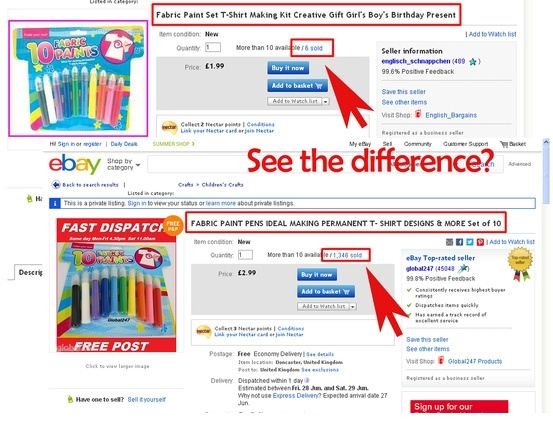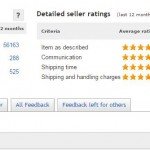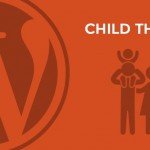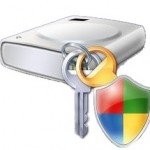How to Make A Good eBay Listing That Can Attract Buyers
If eBay gave statistics of those items that sell well, they’d show that the impression presented by the listing is crucial in making sales and in attracting bids. After setting up eBay Account, Creating listings that give your items the very best chance is a vital skill that any successful seller needs to master.
The listing performs a number of crucial functions, including:
- Giving clear and concise information about what’s being offered.
- Outlining under what conditions sale is offered.
- Providing confidence that the seller is a good eBayer.
- Giving buyers an opportunity to ask questions.
- Initiating the mechanism to buy or bid.
If your listing succeeds in this respect, then the chance of your item selling for what you want or more is dramatically increased.
MIXING A PERFECT EBAY CAKE
For a successful listing to meet all the requirements of the checklist above, think about it like making a cake: if you leave out even a single important ingredient, then the cake could be a disaster. With that in mind, before you start to create and edit a listing on eBay, it’s worth collecting together all the information you need to sell your item, putting most of it in a document, which you can easily cut and paste from in order to save time. You’ll need:
- The title of your item.
- The category it falls into (maybe more than one).
- The condition of the item – new or used.
- A full description, telling the prospective buyer what they’ll get for their money.
- A listing template.
- A picture, showing the item.
- A starting price.
- Planned duration of the sale.
- Shipping cost details.
- Accepted payment types.
- Returns policy.
You need to consider each of these things before listing an item, as they can all have an impact on how much money you get and the number of people that are likely to be interested. It may look an exhausting list, but it’s actually quite straightforward, and much of it revolves around simple common sense. Let’s go through it in a bit more detail.
TITLE
This is the single most important decision you need to make about any listing, as the title is the reason most potential customers will take a closer look at your item. A vague, incorrectly spelled or confusing title can easily get overlooked.
If other people are selling the same item, see what they’re doing and follow the lead. You have 80 characters to play with in your title, so make the most of them.
For example, let’s say the item is a golf club. In the title you need to get across the brand, model, style and condition, if you can fit that in. It’s now common to use upper case, because it makes the title stand out more (although some potential buyers may equate this to shouting and thus give your listing a miss).
CATEGORY
As we’ve discussed, buyers that actively search eBay do it in two distinct ways. Some know exactly what they’re looking for and search for that item specifically (for instance, a 30GB Apple iPod). Others know they want a type of item, but they’re are unsure what brand or model they’d like (so they might, perhaps, search for an MP3 player instead of specifically requesting an Apple iPod).
The second type of search is often category-based, and attracting those people requires that you put your listing in the right category for your item. If you’re unsure, then try searching yourself and see where similar items to the one you’re looking to list have been placed.
eBay allows you to place the listing against multiple categories, at an extra cost, with an increased viewing count likely if you choose to do so. For most people, though, just getting the category right is enough to attract interest.
There is a peculiar reverse logic that can also apply here. For whatever reason, items that appear in the wrong category can also get more attention. This is a risky strategy, because your item might be ignored and you might seem an inept seller, but it can work. As a rule, research the correct category and use that one.
CONDITION
New is good, and used is less so. However, don’t be tempted to suggest that an item is new when it isn’t. You’ll rightly upset the buyer who might be tempted to ask for a refund or to complain. Unless an item is new, never mark it as such. What you can do to help promote a used item is to mention in the title or description a few more details – for example, ‘as new’ or ‘perfect condition’.
Unless it’s an item where the age is actually a selling point, most people want new or at least new-looking purchases.
DESCRIPTION
If the item that you’re selling is one that eBay recognises (such as a DVD or CD), then a short description of it will automatically appear at the top of the listing. However, this information on its own is rarely enough to answer all of a buyer’s questions.
Getting all the relevant information in this section will help the potential bidder decide if they want your item, so it’s worth taking the time to make it clear exactly what you’re selling. In general, the more information you provide, the better the listing will be, but keep it relevant to the customer. They might not want to know that you’ve ended a relationship using that phone or that you’re selling an item to pay a parking fine. Good information to use in this section can be found on the brand or manufacturer’s website, if one exists. A bit of rapid highlighting, copying and pasting could save you plenty of typing. And unless you have the wrong product, the details should be totally correct.
Please take note: eBay holds you responsible for making sure the information is accurate. Therefore, it’s really important to get the description right and to not mislead people, otherwise there could be recriminations further down the line.
USING HTML TEMPLATES
When you’re creating your eBay listing, you can just stick to the standard text input box. But if you want to make your listing stand out, you could use HTML to format your text, add images and generally make your listing feel a bit more like it’s been designed.
There are plenty of HTML how-to guides available online, but if coding your own listings page from scratch sounds a bit intimidating, don’t worry. There are a couple of ways you can add HTML to your pages without needing to learn a whole new language.
For starters, there are plenty of third-party templates available, from a wide range of sites. One of the biggest free suppliers is Auctiva, where you’ll find a huge selection of free templates to use. Other popular options are Auction Supplies, and auctomize.
Alternatively, a large number of software tools are available that allow you to create a listing away from eBay and then post it to the site in a single operation. These all have their own template designs from which you can choose. Some of these, such as The Seller Sourcebook, are online tools for which a subscription is payable for use.
Others, like Auction Ad Designer Pro, provide a separate installable Windows application that creates the listing offline. The beauty of these tools is that you can work on a listing to the point where you’re entirely happy with it before committing to uploading it and making it live on the eBay site. It also allows you to reload old listings and tweak them for repeat use, which can save lots of time.
If you intend to build a business through eBay or you plan on selling in significant quantities, then investing in a listings design tool might be a worthwhile exercise.
THE PICTURE
This one feature can be a real sale maker or breaker. A good picture can say a thousand words and convince a buyer that it’s exactly what they want to bid on. Conversely, a poor image can confuse matters and persuade people not to bid or buy.
eBay now lets sellers included up to 12 photos per listing, for free. In the old days, you could only attach one photo to your auction page before you had to start paying for extras, so understandably a lot of people would only put the one image. But now you can add more, why not take advantage? Extra pictures can enable your listing to show specific details of your item and can be a necessity when selling something like a car or antique.
Not everything needs multiple pictures, of course; unless it’s a first edition or a signed copy, you probably don’t need to take 12 photos of a book. But for unique or high-value items they can be invaluable in interesting your customers.
If your sale item is new and unused, the best pictures can usually be sourced from online shops or the manufacturer’s website, but if those aren’t available you can take your own using any serviceable digital camera.
It used to be that eBay would only allow you to upload photos up to 800 x 800 pixels in size, but the guidelines have since been relaxed so you can add anything up to 7MB. It’s unlikely you’d want to upload a picture bigger than that, but if you have a good camera, you might find images straight out of the camera are enormous. It’s probably worth taking a bit of time to open your images in a photo-editing application (such as Adobe Photoshop Elements or Corel Paint Shop Pro) and doing a bit of work on them first. You might want to crop out some of the background, for example, or just make sure that the item you’re selling is displayed prominently in the centre of the photo. Once you’ve done that, resize the image and save it (usually in JPEG format) ready to be uploaded.
Adding a decent picture is one of the skills that many eBayers lack, and putting a good one on your listing could make a major difference. Try to follow these pointers:
- If you take the picture yourself, think about how it will look at a very small size alongside your item’s title in a listings search.
- Close-up shots can easily be out of focus if your camera doesn’t have a ‘macro’ feature or you don’t use it properly.
- Try finding a simple location to shoot, where the background won’t distract the viewer. A blank wall or hardwood floor is ideal.
- If the item is small, like a coin, then put some other well-known object or a ruler in the shot so that the bidder can get an idea of scale.
- eBay has image-adjustment tools for picture brightness and contrast, but it’s better to get these things right in a photo-editing application before uploading the picture.
- Camera flash can make some items difficult to see correctly. The best pictures are taken outside in natural light where possible.
- If it’s important that the item you’re selling is functional, you should show it working properly in a picture.
- Defects like scratches and marks can be shown in a photo to explain how minor or not they are.
- Don’t post a tiny or blurry picture. It only makes people suspicious that you’re trying to hide something. These are merely a few simple pointers regarding how to use images in your eBay listings.
OTHER LISTING HINTS
If there’s particularly important message for anyone creating a listing, it’s simply this: don’t put barriers between the item and your potential customers. It only takes one reason for them to click away to something else, so try not to give it to them.
The most common problem with any given listing is not providing sufficient information, leading the eBay user to assume it’s either not the item they want or something they need. For example, if you offer Collection Only as a postage option, then it’s a good idea to explain why. Maybe the item is just too heavy or large to practically ship, but don’t assume the potential bidder knows this: say it.
The other sticking point is with any limitations that you’ve set. These could be countries that you’ll post to, payment types you’ll accept or a dozen other things. The more flexible you are in terms of these factors, the larger your potential audience will be, so only apply these restrictions if you must – if you don’t feel comfortable with cheques, for example.
Try to use eBay for charity within your listing. Sometimes people prefer to buy with donation applied.
SUMMARY
Simple, common-sense rules apply. Present your sale item in the best possible light without resorting to exaggeration. Give as much information as possible and even encourage people to ask questions. Place the item in the correct category and be flexible about postage, international mailing and types of payments that you’ll accept.
In short, you want to give your items the best possible chance to sell, at the best price you can get for them.