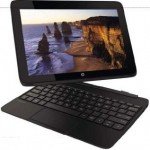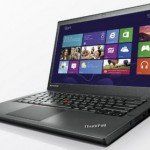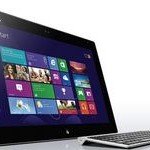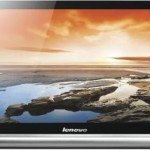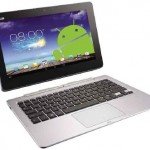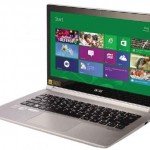Microsoft Surface Pro 3
Microsoft Surface Pro 3 Review – It wasn’t too long ago that Microsoft unveiled its Surface 2 tablet here in Malaysia. While it certainly had its ups, the second tablet was held back by the Windows RT operating system. Not too long after that, Microsoft announced the Surface Pro 3, and now, it’s finally available here in Malaysia. By itself, the Surface Pro 3 is a 12.0- inch tablet, with a display resolution of 2,160 x 1,440 pixels in a 4:3 display ratio, which actually allows Microsoft to cram more display real estate in a much more compact form factor.
The Surface Pro 3 is powered by a fourth generation Intel Core processor, and you can choose to get either a Core i3, i5 or i7, alongside a range of storage capacities as well. For this review, Microsoft sent us an i5 unit, with 8GB of RAM and 256GB of hard disk space, which can also be expanded via a microSD card. In terms of usability, the Surface Pro 3 is easily one of our most favourite ultraportables around. Not only is it lightweight and easy to pack, the newly redesigned kickstand hinge allows it to be used in virtually any position we can think of.
Coupled with the new magnetic Type Cover keyboard that can lock itself to the bottom of the Surface Pro 3’s display, ensuring that it does not slip away when in use in slightly more awkward positions, especially on your lap. As far as performance is concerned, the i5 model of the Surface Pro 3 is fantastic. It functions extraordinarily well as a work and entertainment machine, capable of streaming and decoding 1080p media with no lag, as well as play a few games such as Diablo 3 at very respectable framerates. For most tasks, the Surface Pro 3’s fan will not kick in until a really CPUintensive task is going on, but it will run considerably warm when used for long periods of time, although this does not affect performance in any way.
Microsoft also made claims that the Surface Pro 3’s battery life can go up to about nine hours on a single charge, however, try as we might, we weren’t able to make it last any longer than seven hours at most. Perhaps this is possible with the i3 model. Third time’s the charm for Microsoft as the Surface Pro 3 delivers as a true ultraportable device that serves as both a tablet and a notebook. The price for a number of the models might be a bit steep, but once you find a model that fits your usage scenario and budget, it will definitely be a buy you won’t regret.
Pros
- Lightweight
- Excellent performances
Cons
- MicroSD not as prominently used as opposed to SD
- Certain models can be expensive
Microsoft Surface Pro 3 Specifications
- CPU: Intel Core i5-4300U @ 1.9GHz
- RAM: 8GB DDR3 RAM
- Storage: 256GB
- Graphics: Intel HD4000
- OS: Windows 8.1 Professional
- Display: 12.0-inches @ 2,160 x 1,440