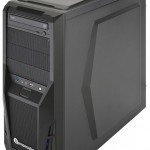Thermaltake Suppressor F51
Thermaltake Suppressor F51 Review – Thermaltake’s Suppressor F51 is a midtower case designed with an emphasis on silent operation, and it draws on a few proven techniques to accomplish this goal. For starters, Thermaltake gives the case a solid front panel that has sounddeadening material fastened to its inside; the panel opens left to right, revealing a vented inner panel with a pair of removable dust filters in between you and a big 200mm intake fan. External air enters the case via baffled vents along the front edge of both sides, which helps deflect internal system noise that would otherwise come straight out toward you.
 The case has similar sound-deadening material inside its right-side panel and (if you opt for the model with a solid side panel instead of the windowed panel our review unit arrived with) the left-side panel, as well as along the top panel. The top panel’s insulation takes the form of three separate pieces that you can remove in the event that you decide that having a radiator installed beneath the top is a higher priority.
The case has similar sound-deadening material inside its right-side panel and (if you opt for the model with a solid side panel instead of the windowed panel our review unit arrived with) the left-side panel, as well as along the top panel. The top panel’s insulation takes the form of three separate pieces that you can remove in the event that you decide that having a radiator installed beneath the top is a higher priority.
In addition to the pre-installed 200mm intake fan, the Suppressor F51 comes with a 140mm exhaust fan installed at the rear. The aforementioned front dust filters are joined by two more on the bottom of the case (one beneath the PSU mount and one toward the front) and a removable magnetic dust filter on top. The non-windowed version of the case comes with an additional magnetic dust filter on the outside of the left-side panel over an interior 140mm or 120mm fan mount.
The Suppressor F51’s interior is highly configurable, in that all of its internal drive bays are removable. The two 5.25-inch bays at the top come out separately via screws in the rails in front, and you can remove the two three-bay cages for 3.5- and 2.5-inch drives by taking out four thumbscrews each. Taking all its bays out leaves a lot of room to work with for elaborate cooling loops or just about whatever else you might want to build into your rig, and you can still mount two 3.5- or 2.5-inch drives on the back of the motherboard tray, using one or two of the tool-less bays from the interior cages. Just pop the bay out, fasten in your drive, and clip the bay to the side using the provided hooks.
Elsewhere, the Suppressor F51 has all of the features you’d expect from a high-end case; a motherboard tray equipped with a huge cutout for mounting coolers, rubbergrommeted cable management holes in the appropriate locations, a PSU mount with rubber insulation pads at key locations to dampen vibration, and tie-down loops on the back of the motherboard for neater cable management. The case is nice and wide to accommodate all your building needs with ease, and the front-mounted ports and controls (including a pair of fan control buttons) are arrayed along the front edge of the top panel for easy access.
Thermaltake introduced the Suppressor F51 as a new case line, which suggests that there will be additional Suppressor models forthcoming. If the F51 is a good indicator of what to expect, this will be a product family to keep an eye on.
Thermaltake Suppressor F51 Specifications
- Dimensions: 20.6 x 9.1 x 22.7 inches (HxWxD)
- Materials: SPCC steel
- Motherboard support: Mini-ITX, microATX, ATX, EATX
- Drive bays: 2 x 5.25-inch external, 6 x 3.5/2.5-inch internal; Fans (included): 1 x 200mm front, 1 x 140mm rear
- Fans (optional): 3 x 120mm or 2 x 140mm front, 3 x 120mm or 3 x 140mm or 2 x 200mm top, 1 x 120mm rear, 1 x 140mm or 1 x 120mm side (non-windowed version only), 2 x 120mm bottom
- Ports: 2 x USB 3.0, 2 x USB 2.0, audio I/O