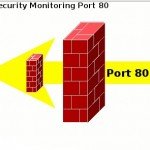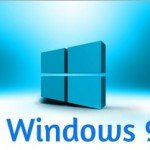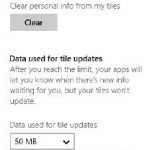Keep your computer up to speed
Keep your computer up to speed is important. With the passage of time, once-peppy PCs can become sluggish. Much of this can be prevented with some smart computing practices and preventive maintenance.
Install OS updates and reboot regularly
OS updates are important. Many patch security holes that can let viruses or other malware into your system. Apple computers automatically check for updates and then notify you of them. You then have to manually click an update button. Windows Vista, 7, and 8 will automatically download updates, then notify you that they’re on your computer so you can update them. It’s also a good idea to reboot your computer at least every few days. It gives the system a chance to install more complex updates and frees up RAM, which can be gobbled up over time by poorly coded programs.
Set antivirus software to scan and update regularly
You probably don’t need a big, expensive antivirus suite to avoid viruses. In fact, complex security suites can often slow your system down unnecessarily. If you’re running Windows 7, you can download the free Microsoft Security Essentials antimalware program. It’s pre-installed in Windows 8. Just make sure it’s running and updating regularly by searching for it in the Start menu or via the Start screen. While it’s true there are far fewer viruses aimed at Macs than at Windows machines, Mac users should still be running antivirus programs. Among the good free options available for home users, our top-rated is Avast! Free Antivirus.
Avoid installing unnecessary software
Any program you install can clutter your hard drive and add to boot time. So think twice before installing things you don’t really need— and periodically uninstall applications you haven’t used in a while. Also, pay close attention when you’re installing programs and utilities you do need. Even reputable software companies try to make extra money by attaching ad-supported toolbars and other resource-hogging items to free programs. During the install process, pay close attention to preselected check boxes: That’s often where the extra apps get tagged on to your install. Uncheck these before proceeding, and you can usually grab that free PDF reader or other app without getting something else you don’t want.
Think before you click
Searching for free content you really should be paying for or blindly clicking on links from people you don’t know (or people you do know who have an infected PC) is the quickest way to get a virus. And few things slow down a PC more dramatically than a virus (or three). Using public wifi are risky too.
Is your system still slow?
 If you’ve done all these things and your system is still slow, your drive may be faulty and about to fail. Scan your drives for hardware errors using Disk Utility in Mac OS or CHKDSK in Windows. If that turns up no errors, but things are still slow, try booting your system from a Kaspersky Rescue Disk, which can fi nd and eliminate some of the stealthier viruses that circumvent Windows or Mac OS-based antivirus software. Another option is Malwarebytes Anti-malware, a free program. Just know that if malware is deeply rooted in your OS, your computer may no longer boot once it’s been eliminated. So you may need a rescue disk or system backup. If all that turns up nothing, you may just be overdue for a new or more powerful computer. Modern operating systems, or even older ones loading websites and software, will struggle with anything less than 2GB of RAM; 4GB is a good baseline for a new computer. If your drive’s access light is on constantly, its speed might not be able to match the demands of newer software and OS updates. And if you’re opening lots of browser tabs on an older or budget computer, you could be maxing out your processor as well.
If you’ve done all these things and your system is still slow, your drive may be faulty and about to fail. Scan your drives for hardware errors using Disk Utility in Mac OS or CHKDSK in Windows. If that turns up no errors, but things are still slow, try booting your system from a Kaspersky Rescue Disk, which can fi nd and eliminate some of the stealthier viruses that circumvent Windows or Mac OS-based antivirus software. Another option is Malwarebytes Anti-malware, a free program. Just know that if malware is deeply rooted in your OS, your computer may no longer boot once it’s been eliminated. So you may need a rescue disk or system backup. If all that turns up nothing, you may just be overdue for a new or more powerful computer. Modern operating systems, or even older ones loading websites and software, will struggle with anything less than 2GB of RAM; 4GB is a good baseline for a new computer. If your drive’s access light is on constantly, its speed might not be able to match the demands of newer software and OS updates. And if you’re opening lots of browser tabs on an older or budget computer, you could be maxing out your processor as well.