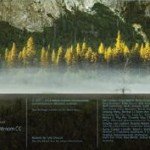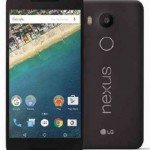Apple Pay – Apple’s Mobile Payment Service
Days of fumbling through your wallet and credit cards in the checkout line may be coming to an end. With the introduction of Apple Pay — a mobile payment service baked into iOS 8.1 on the iPhone 6 and iPhone 6 Plus Apple aims to make your wallet obsolete in favor of storing your credit card information directly to your phone. With this touchand- go technology, users can make quick purchases within apps, or wirelessly in brick-and-mortar stores using near field communication (NFC) technology.
This obviously speeds up the point-of-sale process in the checkout line, but is it really a bona fide “credit card killer?” Of course, Apple isn’t the first company to take a shot at making mobile payments. Both Google and PayPal have tried to stake their claim to the service. What separates Apple Pay from the likes of Google Wallet and PayPal’s mobile app is an added emphasis on security and ease of use. A few added steps (entering a PIN at the terminal) make using Google Wallet less inconvenient, and PayPal requires an app, a password, and a little extra time searching for the restaurant or store. The beauty of Apple Pay is that those extraneous steps are taken out of the equation, making the process exactly how it was intended to be: simple.
HOW DOES IT WORK?
Near field communication a type of wireless technology that lets you send information to nearby devices using an electrical field is imbedded in your iPhone 6 and allows you to use the credit and debit card information stored in your Passcode app in order to make payments. You can enter this information by either snapping a photo of your card with your iPhone’s camera or by entering the number manually. For my purposes, I used a debit card with U.S. Bank, so setup only took a minute or two.
Apple Pay works with most major US banks, but some smaller, regional banks may not participate right out of the gate. Once you reach a pay terminal, you’ll want to hover your phone near the contactless reader. Simply place your finger on your Touch ID sensor, wait for the vibrating notification, and you’re finished it’s that easy.
Read our guide how to Set Up Wallet and Activate Apple Pay for more information.
IS APPLE PAY SAFE?
Due to Apple’s high-profile data breaches and security issues last year, it’s natural that people would question the security of Apple Pay. Apple remains confident, however, claiming that vendors will never actually come in contact with users’ credit card numbers. Instead, Apple Pay assigns and stores a Device Account Number on a dedicated chip on the iPhone rather than on Apple servers.
When you make a payment, the account number and a special security code are transmitted, while your credit card information remains private. Transactions aren’t stored on your iPhone, though recent purchases will show up in your Passbook app. If you happen to lose your phone, you can use Find My iPhone to switch your device to Lost Mode, or even wipe the iPhone drive completely to protect your data.
WHERE CAN I USE IT?
Several retail partners announced their backing of the payment system early on. These included various clothing stores like American Eagle Outfitters and Bloomingdale’s, along with many fast food chains, including McDonald’s and Panera. I decided to put Apple Pay to the test at McDonald’s, American Eagle, and a Nike outlet store. The process was much smoother than I expected, especially considering how new the service still is. My attempts to use Apple Pay at McDonald’s and American Eagle were successful on the first try, although it took a couple of attempts at the Nike outlet store before my purchase went through.
This was likely due to an issue with the NFC reader or Touch ID, so it didn’t steer me away from the payment method altogether. A couple of locations still required a signature or PIN after using the mobile payment method, making the process nearly identical to swiping a card, both in time and efficiency. Hopefully, this added step will soon fall by the wayside. Even though the payments were largely successful, some of the employees were bewildered when I opted to pay with a phone rather than swipe a card. That could be chalked up to a widespread illiteracy concerning mobile payment. This illustrated to me the need for better training.
You can also use Apple Pay to make in-app purchases. I found this process to be even simpler and will likely be my go-to choice when shopping online. Several apps have already integrated the service into their payment methods, so you can skip entering in your card number when signing up for services like Uber and Lyft. I used the Target app to buy a flash drive and noticed a speedier checkout with Apple Pay. Payment information is already in place, but you may still be prompted to enter your billing address.
VERDICT:
Apple Pay still has a ways to go in building trust and familiarity with consumers and retailers alike. But as far as mobile payments are concerned, this one is hard to beat. Once we see a sizeable growth in retailers and iron out some of the wrinkles, I could see using the service on a fairly regular basis. Until then, I’ll continue to reach for my wallet.