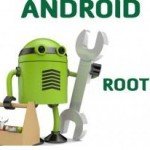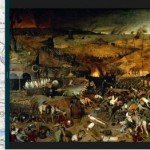How to pair Apple Watch with your iPhone
1. Watch App
 Open up the apple watch app on your iPhone. Then simply hold your apple watch in front of your iPhone’s camera to pair.
Open up the apple watch app on your iPhone. Then simply hold your apple watch in front of your iPhone’s camera to pair.
2. New Device
The next step is to set up your watch as a new device. you’re then asked which wrist you’ll be wearing the watch on. This is important, as the display will flip.
3. Agree?
The next step is a few screens asking you to agree to location services, siri and Diagnostics. it’s just a matter of choosing the option you want.
4. Passcode
Set up a passcode and choose whether to unlock the watch with your phone. a few more screens later and your new apple watch will be ready to wear.