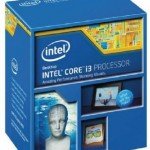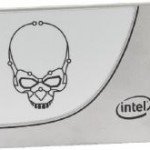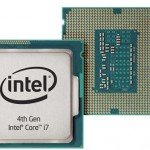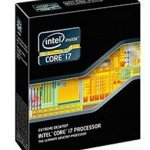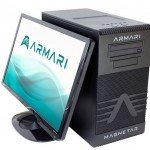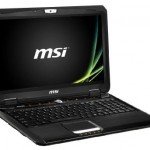MSI X99S Gaming 7
MSI X99S Gaming 7 Review – The barrage of X99 motherboards continue as MSI are also in the game, providing gamers and overclocking enthusiasts with board solutions for the newly-launched Intel Haswell-E processors. MSI’s gaming motherboard has often been one of the more affordable models in the market, yet still provides more than a decent amount of features to go with it. Let’s see if the MSI X99S Gaming 7 motherboard provides more of the same.
The X99S Gaming 7 motherboard has quite a few things in store, including eight DDR4 DIMM slots, which are capable of supporting up to 64GB of RAM with speeds of up to 3,333MHz when overclocked, 10 SATA III 6.0Gbps ports, one SATA Express port, one Turbo M.2 SATA port. As with the other X99 motherboards, the X99S Gaming 7 is capable of supporting 4-way NVIDIA SLI and AMD CrossFireX multi-GPU configuration. As its name implies, the X99S Gaming 7 features all of MSI’s gaming features, which include Killer E2200 Ethernet, USB Audio Power, and OC Engine, all of which are features that readers of this magazine should already be familiar with already.
What is new here is MSI’s Turbo M.2 port, which the company claims is five times faster than a regular SATA III connection, as it uses PCIe instead. This is great for gamers and enthusiasts who want lightning-fast boot and startup times. As far as performance goes, the X99S Gaming certainly does not disappoint. Regardless if it’s benchmarking, gaming, or just plain-old web browsing or video decoding, the X99S Gaming does not disappoint. Simple overclocking can also be done via the OC Genie 4 button which automatically boosts the processor to the next safe level to squeeze that much juice out of the chip.
One thing we do have to note that you need to ensure that your cooler provides enough space for the RAM sticks, as the larger coolers have a tendency to block some of the DIMM slots. If it is at all possible, we recommend using low profile RAM for an easier time to set up. MSI has proven again with the X99S Gaming 7 that a feature-packed motherboards does not need to cost ludicrous sums of money to own. Work, overclock and game on this motherboard, you can do it all without worrying about burning your wallet too much.
Pros
- Great performance
- Affordable
Cons
- None
MSI X99S Gaming 7 Specifications
- CPU Support: Intel Core Processor
- CPU Socket: LGA 2011
- Chipset: Intel X99 Chipset
- Memory Type: Quad Channel Memory