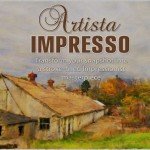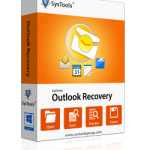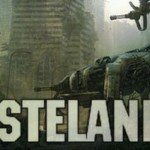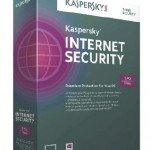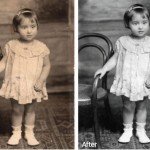Viveza 2
Viveza 2 Review – Google famously has an answer for everything. It’s perhaps no surprise that it’s delved into the world of photo editing then, having acquired a collection of plug-ins from Nik Software; it’s little surprise still that it hopes these plug-ins will be as stylish and utterly essential as you’d associate with its brand.
While most plug-ins of the Nik Collection deal primarily with presets, Viveza 2 is surprisingly refreshing. It’s a point-and-slide kind of tool, perfect for identifying the areas that need editing. It has more control than a preset panel, but it’s also designed for ease. And it’s probably the most precise plug-in of the Nik family, but despite not off ering any bright and shiny presets, it’s probably also the most stylish. Viveza delivers colourful, wonderfully sharp results.
The selling point is that colour and tonality can be enhanced without having to negotiate selections or masks; it’s a tool for convenience, right down to the sliders being practically placed next to the Control Points. It’ll certainly make many an artist’s life easier too, as it offers up some handy editing shortcuts with its Brightness, Contrast and Sharpness sliders. But while Viveza is beautifully elegant, it’s not essential.
It doesn’t do anything you can’t already do with Photoshop, and though practicality is a key feature, using masks and selections will probably give you more detail. The Control Points only hone in around a soft, circular radius, so if you want more accuracy, you have to select the Brush option, which basically puts you in the same position as if you’d have used a mask in the first place. Viveza 2 is representative of the collection as a whole; they’re not a pool of plug-ins that you won’t be able to live without, but they certainly make life easier. So while those seeking the perfect photo edit may be left disappointed, beginners – or those who are in a hurry – may welcome both the simplicity and power of the tool.
Considering it doesn’t offer presets, Viveza is brilliantly straight forward. It’s reasonably accurate but can be used with masks, for a fantastic edit.
Viveza 2 System Requirements
- Computer: AMD or Intel CPU; Intel Mac
- Operating System: Windows XP, Vista, 7; Mac OS 10.5.8, 10.6
- Memory: 2GB (4GB recommended)
- Compatible Host Software: Adobe Photoshop CS3, CS4, CS5; Adobe Photoshop Elements 6.0, 7.0, 8.0, 9.0; Adobe Photoshop Lightroom 2.3, 3.1; Apple Aperture 2.1, 3.1
- Compatible with 32-bit and 64-bit operating systems and host applications