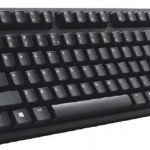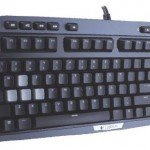CM Storm QuickFire Rapid-i
CM Storm QuickFire Rapid-i Review – We’ve reviewed the excellently made CM Storm QuickFire Rapid mechanical gaming keyboard some time ago, and we loved its compact styling, which makes it an excellent keyboard to use regardless if you’re a picky typist or an avid gamer.
CM Storm QuickFire Rapid-i, A Light Show On A Keyboard
The CM Storm QuickFire Rapid-I offers more of the same, but with a few more extras thrown in. The QuickFire Rapid-i comes with a choice of three different Cherry MX switches. For this review, Cooler Master sent us the Cherry MX Brown unit, which is great for its low actuation point and great for typing as it isn’t as noisy as Cherry MX Blue switches.
Despite being a compact keyboard without a numpad, the QuickFire Rapid-i is still decked with quite a number of shortcut keys on it. These include backlighting keys, multimedia keys, LED preset keys as well as the keyboard’s response rate settings which allows users to input more commands faster. Much like its predecessor, the QuickFire Rapid-i is a nice keyboard to use, regardless if you’re a typist or a gamer. Not only does the N-Key Rollover feature work extremely well, it also comes with a Winlock key, which locks the Windows key from being accidentally pressed when you’re having an intense gaming session. Having said that, the main pull of the QuickFire Rapid-i keyboard is its backlighting feature.
Not only does it have five different backlighting capabilities, you can also set the intensity levels to suit your environment. These include full illumination, pulsing backlight, WASD backlighting, as well as two reactive backlighting features called ActivLite. ActivLite is CM Storm’s keyboard lighting system which serves two purposes. One is that it allows two kinds of reactive backlighting features, and the other is to allow users to pick and choose which keys they want to have backlit and save onto four different backlighting profiles, thanks to a 32-bit ARM processor and on-board memory. This can be achieved by pressing the Function (FN) and Pause/Record buttons, and then selecting which profile you want to save to. You can then press the keys you wish to have lit up, and then press the selected profile key again when you’re done.
Another convenient feature the QuickFire Rapid-i has is that its cable can be detached for easy storage, which is great if you’re always attending LAN parties and such where portability is important. The CM Storm QuickFire Rapid-i is an excellent keyboard to have when space is a luxury. The ActivLight feature is something that is very new, but we expect it to be implemented in future CM Storm keyboards in the near future.
Pros
- Compact
- ActivLight brings new cool backlighting features
Cons
- No gaming macros
- Price (expensive)
CM Storm QuickFire Rapid-i Specifications
- Switches: Cherry MX Blue/Brown/Red
- NKRO: USB 2.0/PS2
- Interface: USB 2.0