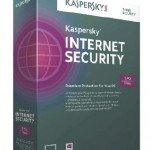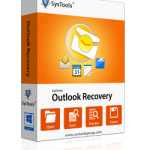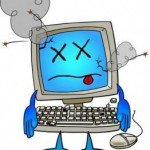Panda Global Protection 2014
Panda Global Protection 2014 Review – When it comes to Internet security, one is always spoiled for choice. How do you decide which is best when everything seems pretty much similar? Here is where you dive into the little details – namely, the features it provides and its ease of use. For all of its worth, the Panda Global Security 2014 pretty much gets all of these details right. Installation is a quick and hassle-free affair; we had our copy up and running within five minutes, which is a good thing.There’s no need for a complete PC restart either.
Panda Global Protection 2014, Globe-Trotting Panda
The user interface is very much Windows 8 centric, featuring coloured tiles lay out over a dark blue background. It’s immediately easy to assess – one row of tiles are for the functions you toggle on or off, while the other is for you to access. Speaking of functions and features, Panda’s suite is nowhere short of them. This includes a PC recovery system, web browsing filters, password managers, PC optimisation, parental control, remote access and identity protection. They’re not inventive features, but they work well and are very nifty to own. You can also extend the protection into Mac and Android devices. There is no iOS support here, but if you connect your iPhone, iPad or iPod to your Mac device, Panda’s suite can also scan it for malware. You can also backup your content online, but with 2GB of online storage available for you upon sign-up, however, this storage offered may not be enough for some.
It’s worth noting that Global Protection 2014 runs on the cloud, which is beneficial in a few aspects. For one, this doesn’t bog down your system with heavy file installations. For two, your security suite is perpetually updated and ready to fight malware, as the security database is all online. Scanning a computer doesn’t take too long with Panda; it took somewhere about 30 minutes to scan 300,000-odd files. It manages to discover and clear off our infested test desktop computer, making it a solid performer that will keep your PC free of unwanted “visitors”.
Pros
Easy setup and use Good suite of features Solid Internet security performances Cloud-based security Affordable.
Cons
Only 2GB of online storage.
Panda Global Protection 2014 Specifications
- Operating Systems Supported: Microsoft Windows, Mac OS, Android 2.2 (or later)
- Minimum Processor Requirement: Pentium 300MHz or faster
- Minimum RAM Requirement: 128MB (1GB recommended)