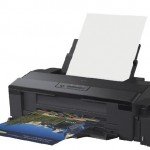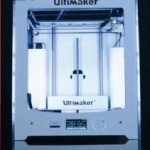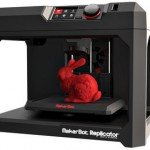Epson LabelWorks LW-400
Epson LabelWorks LW-400 Review – There are labellers out there in the world – them with the deep, innate desire to have everything tagged, highlighted and informed with strips of sticky paper. Oh the woes of these labellers, especially when making labels are all computers and printers and timeconsuming hassle.
Epson LabelWorks LW-400, Working Labeller
What’s a labeller to do? Well, it’s probably best to get settled with the Epson LabelWorks LW-400. At first glance, the rounded shape and design of the LW-400 makes it look like a children’s toy. It’s a good thing, really, because the LW-400 is marvellously easy to use. The device is packed with features, yes, but it’s not hard to simply type out something and print a label upon unboxing it. It helps that the screen is backlit, which makes it very easy to see what you’re typing on. The print button is helpfully painted green, and there’s a large button on the side that you depress to cut the printed label.
There’s a QWERTY keyboard for your typing convenience, and while we find that to be accessible, the keys are perhaps a little too cramped for long and fast typing. There are also features here to aid the avid labeller, including the ability to store up to 50 user-created label designs You can even inject a little personality by adding several of its 300 preset symbols onto the labels. It’s also great to know that the LW-400 supports wider labels with 14 types of fonts, five different font sizes and two types of font widths. Did we mention that you can also use it to print barcodes? The simplicity in use is also extended to replacing label cartridges – all you need to do is pop the bottom hatch open and you can easily slot in the cartridges.
The LW-400 also supports a multitude of label types, including double-sided tab tapes, glow-in-the-dark, fluorescent and even decorative ones. To use it portably, the LW-400 requires six AA size batteries. The batteries will last you a good number of labels, though there’s a power chord which you can opt for when stationary.
Pros
- Easy to use
- Lots of features
- Nifty backlit screen
- Supports many label types
Cons
- Keyboard a little cramped for fast typing
Epson LabelWorks LW-400 Specifications
- Print Technology: Thermal Transfer
- Display: LCD
- Built-in Memory: Up to 50 labels
- Keyboard Type: QWERTY
- Tape Compatibility: LC
- Tape Varieties: Standard, Iron-on, Metallic, Reflective, Strong Adhesive, Glow-in-the-Dark, Tab, Fluorescent, Clear
- Number of Fonts: 14
- Built-in Symbols: Over 300
- Dimensions: 170 x 110 x 56mm
- Weight: 418g
- Price 82 $