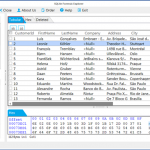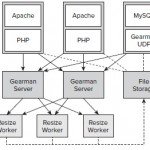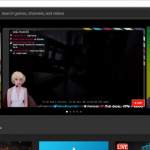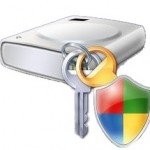What You Can Do To Prevent Battery Loss?
Locate the culprit
Often there will be one app in particular that is gobbling up all of your battery life. Head to Settings> Battery to view a breakdown of battery usage. Once you find the offending app, close it or consider uninstalling it.
Blame the OS
If you can’t find any issue with any particular app, it could even be the OS itself that’s causing the problem. Boot your phone in safe mode to avoid loading any third party apps. If you still experience the drain, then it’s your OS’s fault.
Lose the animations
Your swirling, swaying live wallpaper may look delightful, but all those moving pixels are gnawing constantly away at your battery. If you’re concerned about battery life, the best thing we can recommend for your homescreen is a dark coloured, stationary background.
Keep it mid-range
Most people think that you should run your battery down to zero and then charge it fully, but this actually uses up charge cycles and ultimately drains your battery. Top up your phone throughout the day, trying to keep it between 50 and 80 per cent.
Keep it cool
Another reason for battery drain is your phone overheating. This shrinks the battery and reduces its capacity. Take the cover off while it’s charging or if you’re playing an intensive game. This should keep your phone cool and your battery happy.
To extends your battery life, you can read how to double your battery life.