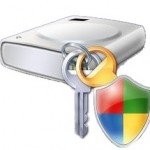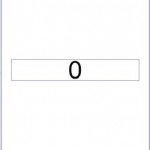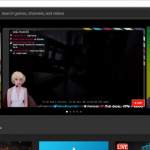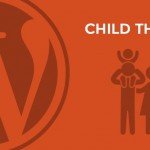How to track your run with the Apple Watch
1. Use Workout App

The workout app is pre-installed. hit the digital crown to bring up the home screen, then tap on the workout app. you’re presented with a screen giving you different workout types – for a run, choose outdoor run. once you’ve hit this, you can choose your goals.
2. Set Your Goals
On the next screen, you can choose a calorie goal. simply hit the + and – buttons to set a number of calories to burn. swipe across to add a time you want to run for in the same way. swipe across again and you can set a distance. after hitting start, you get a countdown.
3. Track Progress
On your run, you can quickly see your progress – simply swipe across the bottom of the screen to see your heart rate, elapsed time, calories, distance and pace. To end your workout, force-press on the screen and choose End. But don’t forget that you need your iPhone with you.