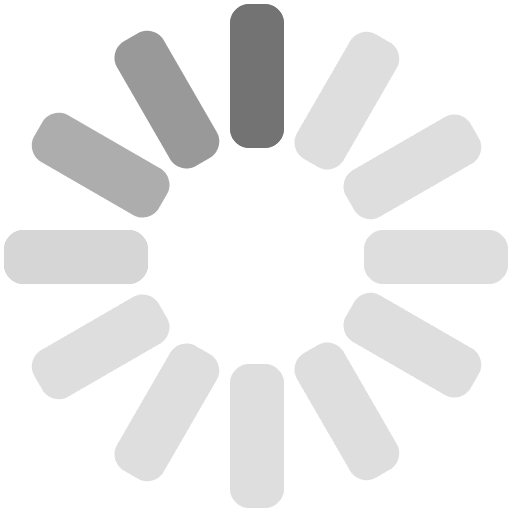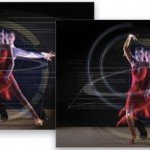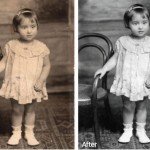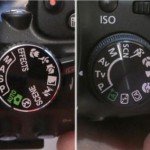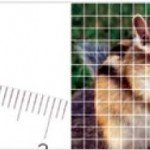Reveal everything with shadows and highlights using Photoshop
Every time the camera shutter is released we’re all hoping for photographic perfection. But with the limitations of the dynamic range of cameras, it’s sometimes easy to become disheartened with the results we achieve.
Of course, we could constantly shoot HDR images, but that requires a rigid set of techniques to adhere to.We could use filters to control exposure in specific areas in the scene, but we don’t always have them to hand. So how can we maximise detail, perfect exposure and make images shine without using complicated or time-consuming techniques?
Everyone loves a secret, but when it’s a technique that will save you time, and achieve the results you’re aiming for, it’s even better. Shadows/Highlights is a powerful adjustment available in Photoshop. It’s used to reveal detail in shadows and recover highlights. The problem is that achieving a realistic result can seem impossible, but by using a simple formula based on a diagonal line, we can make Shadows/Highlights work perfectly every time.